How it works
Create Products
from Components


COMPONENTS
What
A component represents unit of a product.
How
Components are created with Gravity Forms. Easily build components without coding.
Advantages
- Reusable across products
- Conditional Logic
- Layout Control
- Accessible and Responsive
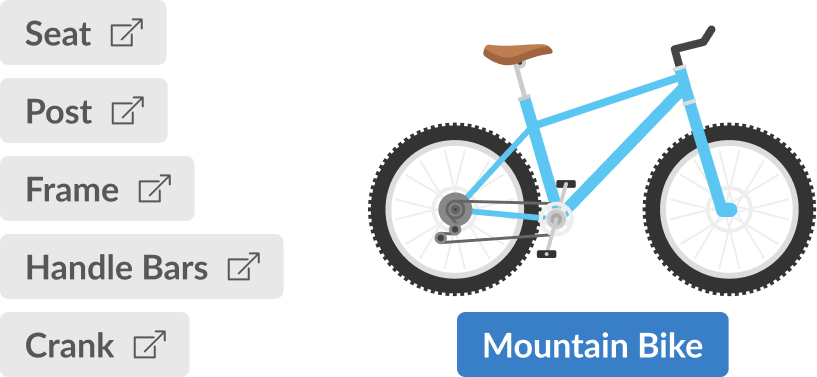
PRODUCTS
What
Products are composed of Components.
How
Gravity Cloud Product Recipes define all the Components and attributes to build a WooCommerce product dynamically.
Advantages
- Build Products in minutes
- Quickly build Product variations
- Effortless manage a full store of products
- When Components change, simply re-render your products
- Low effort to create sophisticated sales events across your store
Deploy Products
to multiple targets
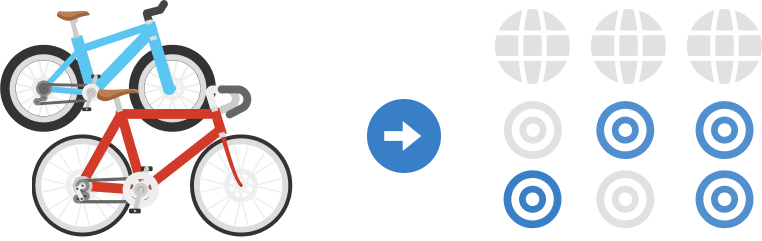
TARGETS
What
Define a deploy target for each WooCommerce environment, for example, Staging and Production.
How
Deploy targets eliminate the tedious task of manually synchronizing WooCommerce products from one website to another. Simply select a target and deploy your products.
Advantages
- Single click deploy to any environment
- Single click provision of the store for new environments
- Deploy significant changes or sales events to Staging for testing. Single click deploy to Production when ready
- Managing environments becomes effortless, predictable and fast
Global control
from one place
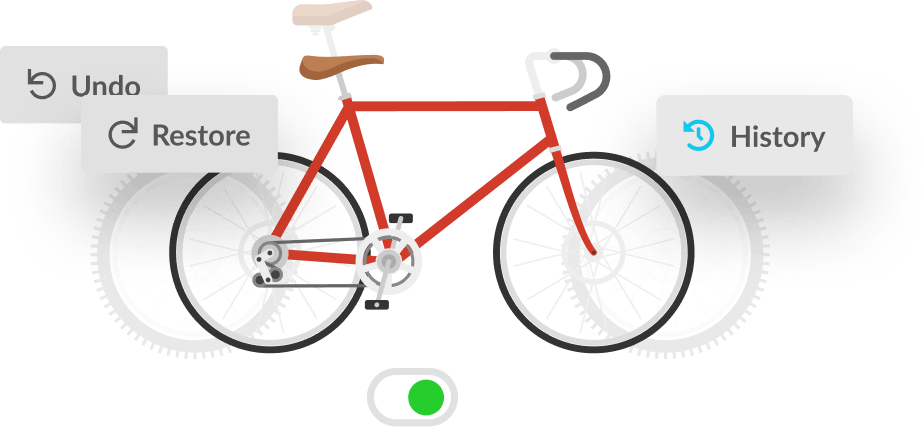
VERSIONING
What
Gravity Cloud versions all Components and Products securely in the Cloud.
How
Connected WooCommerce sites automatically enable versioning,
Advantages
- Automatic versioning of all products and components.
- Enables a commerce experience at a speed and level of quality previously not possible
- A historical record allows you to move between states of your WooCommerce Store
- Significant sales events can be toggled on/off (Black Friday)

Contact Us
Interested in seeing if Gravity Cloud can help, drop us a line.
"*" indicates required fields